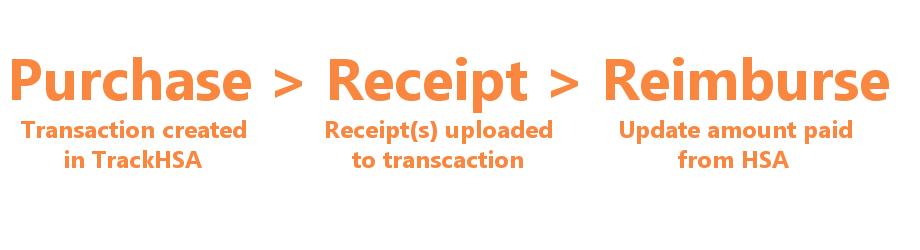Make your HSA work for you
TrackHSA.com is an online record keeping software for Health Savings Accounts. Record all of your HSA purchases in one place. Upload receipts and track reimbursements, all backed up in the cloud. Minimize your taxes and comply with IRS regulations.
Benefits & Features
Record your HSA purchases
Each time you purchase medical expensess, enter it, to create a record you own over time. These are valuable! You are documenting not only the transaction, but the "asset" you now have. Every HSA purchase can be paid from your Health Savings Account, now or later. The best is to:
- purchase medical expenses using post-tax dollars (i.e. credit card)
- instead of reimbursing, keep that money in your HSA and invest it
- reimburse that original medical expense later from the HSA
- keep the difference
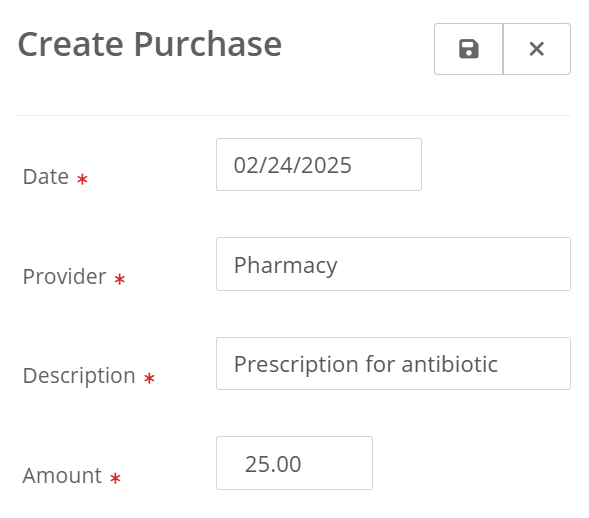
Upload and store multiple receipts
For each HSA purchase, you can upload multiple receipts to justify the expense. These receipts proove that the funds from your HSA were actually spent on Qualified Medical Expenses.
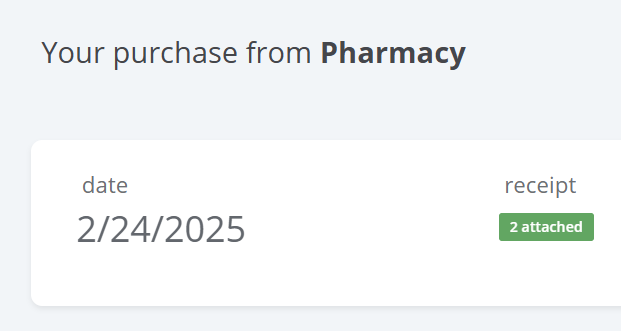
Track reimbursements over time
Paying for HSA eligible expenses out-of-pocket is the ultimate strategy to enable tax free growth. When harvest time comes, know how much has been reimbursed against each purchase.
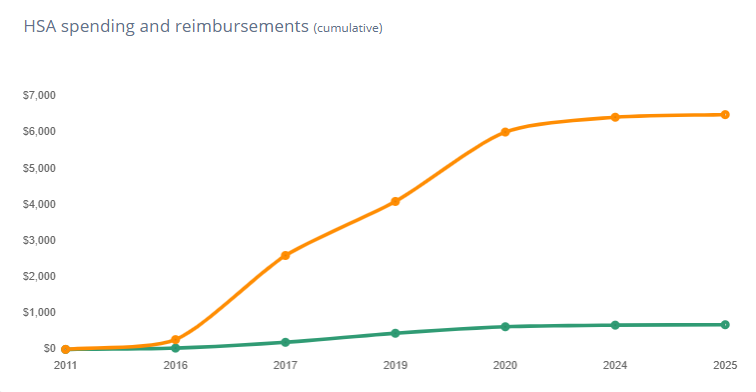
Protect yourself from IRS audit
The IRS requires that you maintain records of your HSA purchases. TrackHSA.com provides this proof by storing receipts for HSA purchases. If you pay for purchases out of pocket, you can track and justify the reimbursement to the IRS when it occurs.
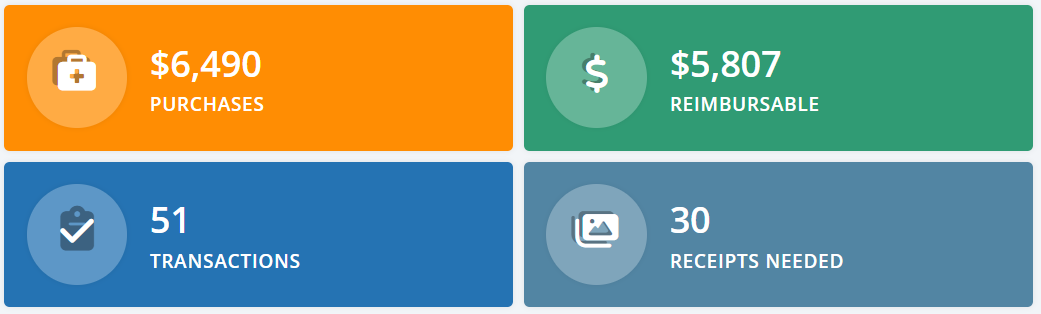
Online, secure, always available
Your HSA data is backed up securely in the cloud. Never lose it due to a computer failure, new job, or insurance change. It is always available to you from any computer with an internet connection.

Dedicated support
Need help? Don't hesitate to contact us. Have a problem? We will make it right. If we can't, we will refund your subscription, no questions asked.
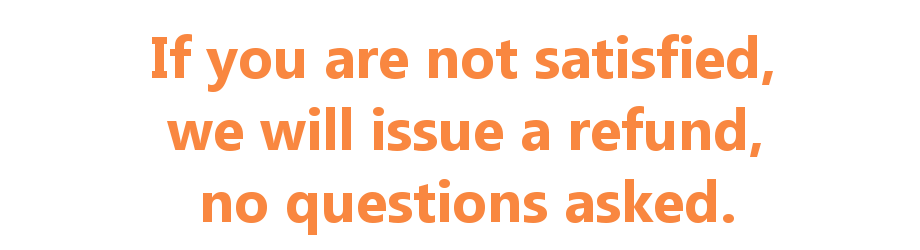
How to use TrackHSA
We help you maintain accurate HSA records throughout their lifecycle. A typical purchase involves the following:
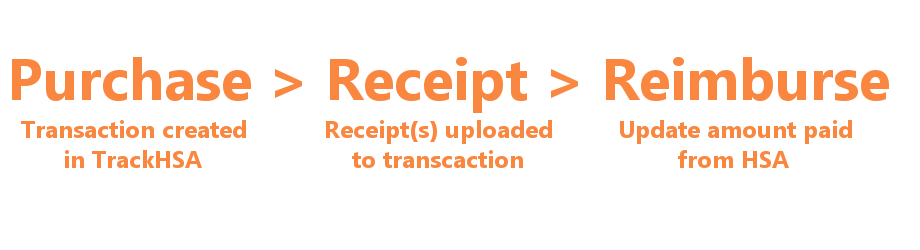
As you accumulate transactions, TrackHSA organizes and classifies your transactions. This is useful at the end of each year when you file taxes, and in future years when you reimburse transactions that were paid out of pocket.
Overview
Upon logging in, the main Purchases form displays all of your HSA transactions. At a glance, you can see a history of all your HSA spending, amounts paid, amounts unreimbursed, and whether you have uploaded a receipt to justify the expense. You can sort thsese transactions by year, or view them all at once.
Record your HSA Spending
On the right of every page is a floating plus "Create Transaction" button to record an HSA purchase. Required fields include transaction date, provider, description, and amount. There are additional optional fields as well.
Per IRS requirements, HSA purchases must be qualified medical expenses, and the HSA Category dropdown list helps validate this. The more detail you enter about the transaction, the more information you will have in the future and the better you can maintain your HSA account.
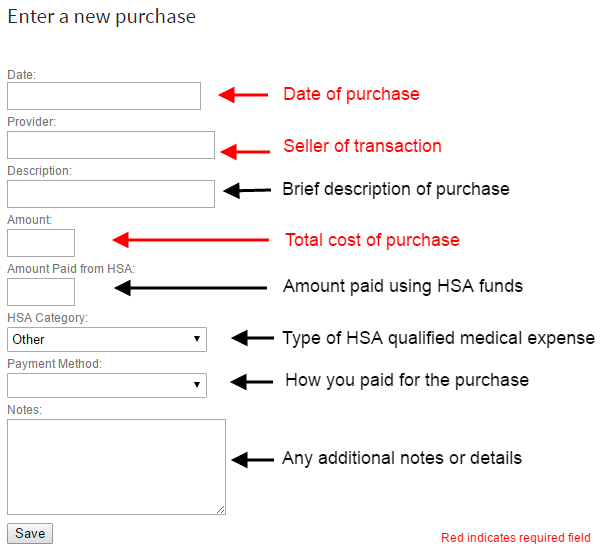
Upload and View an Image of your Receipt
Because HSA spending is tax deductible, the IRS requires that you maintain proof that any HSA funds spent were for HSA eligible expenses. Uploading a quick photo of the receipt to TrackHSA ensures that if the IRS comes knocking, you can justify all of your HSA spending and the health tax breaks they offer. We recommend taking a clear picture with your phone and uploading that.
From the Purchases Page, click on any of your Purchases to see more detail or edit that transaction. Looking at a purchase, you will see three tabs: Overview, Receipts, and Audit Trail. Here, you can also see the receipt(s) linked to your transaction. On this screen, you can view, change, download, or delete the receipt linked to your purchase.
Image files (jpg, png, gif) will display a preview in the Edit form. For other file types (Word, PDF, etc.), a preview is unavailable, but they are saved and are available to download / replace / or delete.
Review and Edit Transactions
Once created, you can click into a given transaction from the summary page to edit it. You can update or modify any attribute of the transaction, attach images, or update reimbursed amounts paid from your HSA. You will be presented with an edit area on the right, and a summary of the transaction like this:
Most commonly, edits occur to correct purchases, add details, attach a receipt to the purchase, and account for purchase reimbursement from your HSA account. Keeping these transactions up to date helps maintain your records, accounts for your HSA account purchases / reimbursements, and makes filing taxes a breeze.
Frequently Asked Questions
How much does TrackHSA.com cost?
Every user is entitled to a free 30 day trial, after which the site costs $2/mo. What else can you get for $2/mo?
What tax years does TrackHSA support?
You can enter HSA information for any year you have activity in the account - including prior years.
What forms of payment are accepted?
We accept all major credit and debit cards. All payments are processed through Stripe, who handle billions of dollars in payments each year.
What is your refund policy?
If you are not satisfied with your purchase, we will make it right. If we cannot make it right, we will refund you the amount of your purchase.
How many HSA purchases can I record?
As many as you like, in any year you like.
How many receipts can I upload to each transaction?
You can now upload multiple (unlimited) receipts to a give transaction. This is done after the transaction is created, so first create the transaction and then click it to upload images.
What is the "Paid from HSA" input for?
There are many ways to pay for HSA transactions, and this field differentiates those paid directly from your HSA (perhaps with HSA debit card) and those you pay out-of-pocket and later reimburse from your HSA. The difference is recorded and shown in green as the amount you can withdraw from your HSA, tax free.
What personal information do you collect?
Please review our Privacy Policy for full details. In summary, we only collect personal information you provide us, such as email address and HSA purchase and receipt information. We do not save credit card details - your payment information is securely processed through Stripe and not stored on our servers.
What steps do you take to protect my data?
We employ all reasonable methods from a programming / database perspective to protect user data (no plain text passwords, session management, secure password reset, etc.). In addition, we use SSL (https) on all areas of this website. All information is stored on secure servers expertly managed by Google. Payments securely processed by Stripe. More details can be found in our Privacy Policy.
I have suggestions / feedback or ideas on how to improve this site
We would be happy to hear this, get in touch using the Contact Form and we'll get back to you.